Integrations
Missive & Stripe
Automatically surface complete customer billing history and subscription details from Stripe directly in your Missive conversations.
No more switching between apps, no more manual lookups—just instant customer context that transforms support interactions.
Gallery
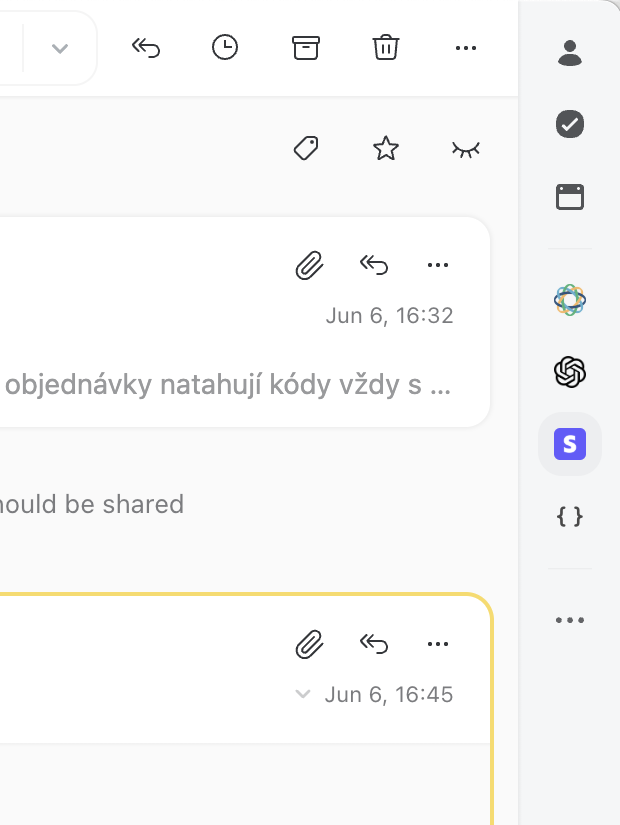
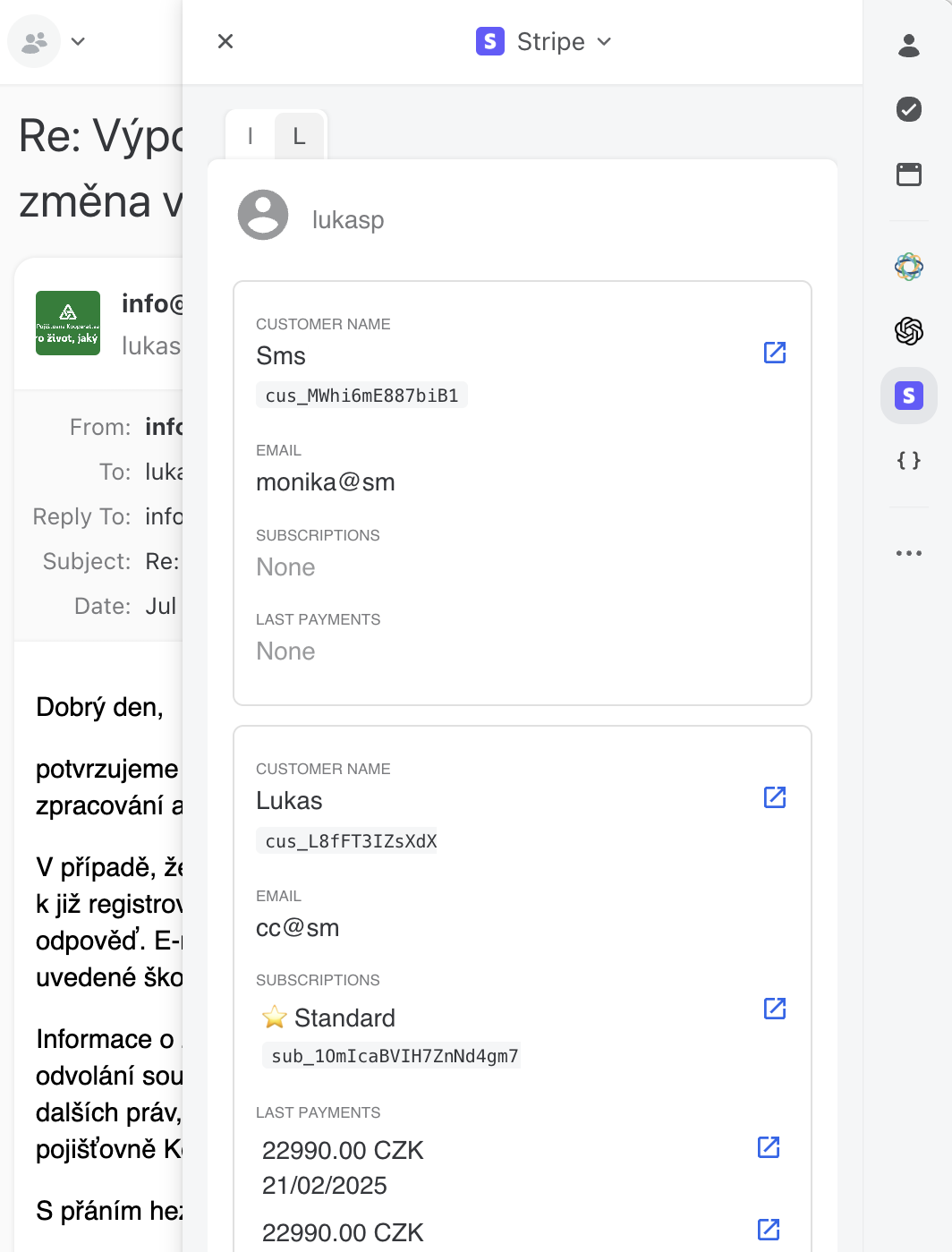
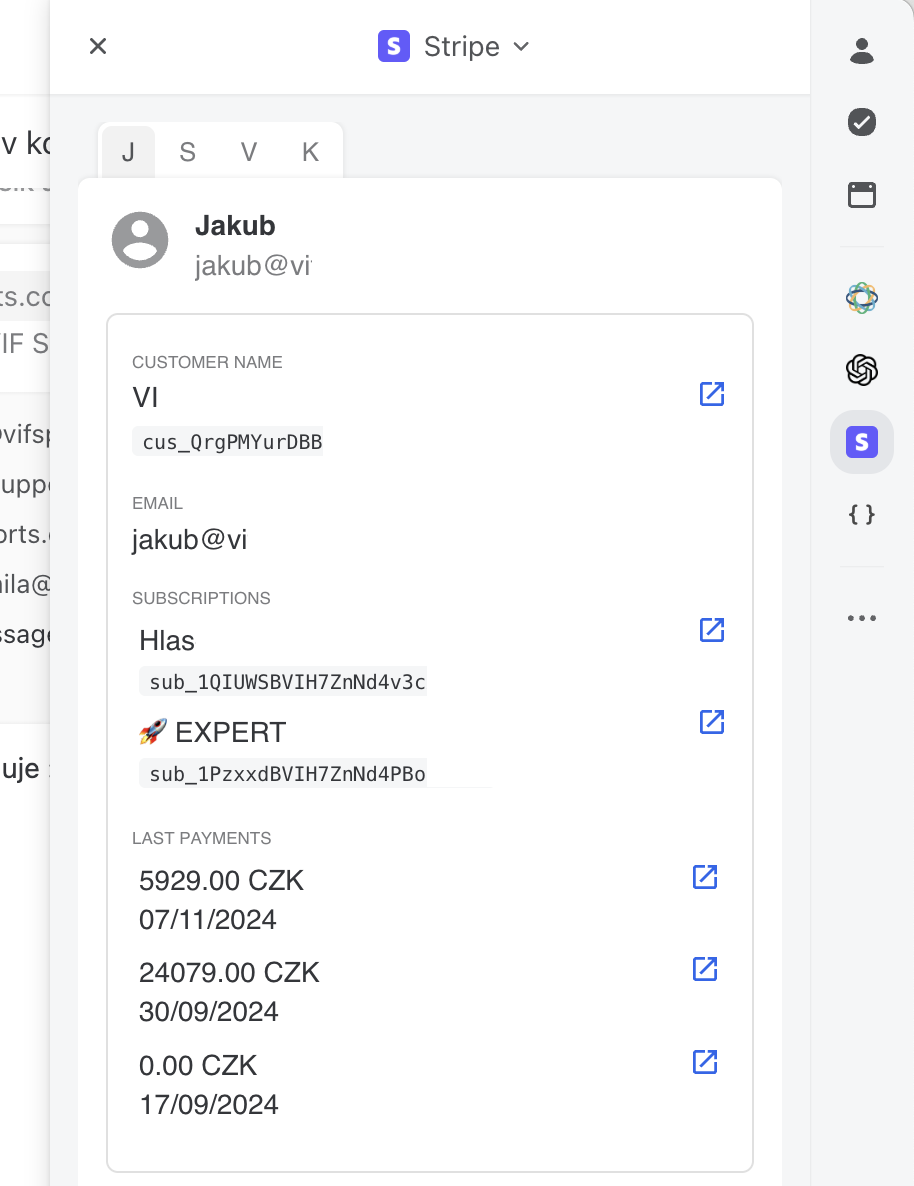
How to use
- Open Missive conversation with customer.
- Click on "Stripe" button in sidebar.
- View complete payment history and subscription information.
- The extension supports searching by email address and domain for each recipient.
How to install
- Add custom integration in Missive
- Open Settings in Missive
- Click on "Integrations"
- Click on "Add integration"
- Click on "Custom" integration
- Click on "Add to Missive"
- Enter "Name" (use "Stripe")
- Enter "iFrame URL" of integration:
- Click on "Add" button
- When you open the integration for first time, you will see a form where you have to choose:
- Backend URL, Header name and Header secret for your custom backend (see Github)
- Or use our hosted backend (create account on ExtendKit Dashboard)
- In every case you will need to create API key in Stripe Dashboard:
- Navigate to the API Keys section in your Stripe Dashboard.
- Click + Create restricted key. (Learn more about restricted keys)
- Select A third-party application.
- Give the key a descriptive name (for example, "Missive Integration").
- Grant Only Read access to the following permissions. Set all others to None:
- Customers: Found under Core Permissions. This allows fetching customer details.
- Invoices: Found under Billing Permissions. This allows reading payment history.
- Products: Found under Billing Permissions. This allows fetching details about products associated with subscriptions.
- Subscriptions: Found under Billing Permissions. This allows viewing subscription statuses.
- Click Create key at the bottom of the page.
- Your restricted key will be revealed. Copy this key and use it as part of your backend configuration or use it in ExtendKit Dashboard (if you use hosted backend).
Pricing
It is open-source and free to us. If you like it, you can buy us a coffee.
If you want to skip host and setup backend, you can use our hosted service for a small fee (4 USD / month).